The Best WordPress Landing Page Plugins (2024 Comparison)
If you want to grow your customer base, you’re going to need to create landing pages.
Specifically landing pages or other conversion-focused pages within your sales funnel.
This could include webinar pages, opt-in pages, lead generation pages, sales pages, and more.
If you use WordPress, there are a number of landing page plugins you can use.
In this post, we’re rounding up the best WordPress landing page plugins. These plugins will make it easy to design pages without writing a line of code or hiring a designer.
The best WordPress landing page plugins – summary
TL;DR
- Thrive Architect + Thrive Optimize – Two of the best WordPress landing page plugins available. Architect is a full-featured drag-and-drop page builder while Optimize is for split testing and conversion optimization.
- OptimizePress 3 – A complete marketing toolkit for WordPress with powerful page and funnel-building features. Super easy to use.
- Landingi – Cloud-based landing page builder that integrates with WordPress & other platforms.
- Elementor Pro – The premium version of the renowned free frontend editor, Elementor. Comes with tons of additional pro widgets, templates, and website kits.
- Beaver Builder – Another popular WordPress landing page builder plugin. Offers a small selection of highly-optimized templates and excellent email marketing integration.
- Instapage – An advanced landing page platform with sophisticated features like heatmapping, dynamic text replacement, and lightning-fast page loading speeds.
1. Thrive Architect + Thrive Optimize
Thrive Architect is a frontend, drag-and-drop page builder plugin designed for landing page creation. Thrive Optimize is a split-testing plugin. They’re both available for WordPress, and they’re both part of the Thrive Suite.
With Thrive Architect, your landing page has access to…
- 270+ templates
- Opt-in forms to generate leads
- Customizable buttons for calls to action
- Testimonials
- Pricing tables
- Countdown timers
- Cutting-edge styles
- 30 integrations
When you pair Thrive Architect with Thrive Optimize, you add…
- Split testing
- One-click page duplication
- Three conversion goals to track
- Detailed reports for campaigns
- Automation
- Unlimited tests
Creating a landing page with Thrive Architect and Thrive Optimize
The simplest way to create a landing page with Thrive Architect is to start with a pre-built landing page template.
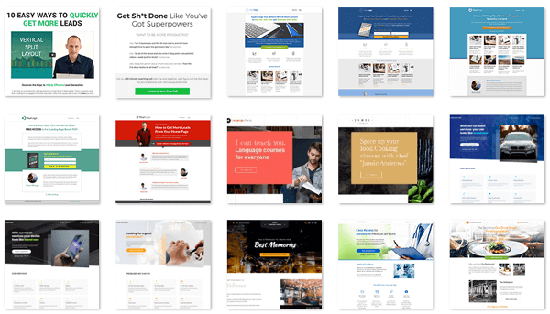
This is a completed design and only requires you to switch out its content for your own and change a few styles. You can also add to the design and rearrange elements.
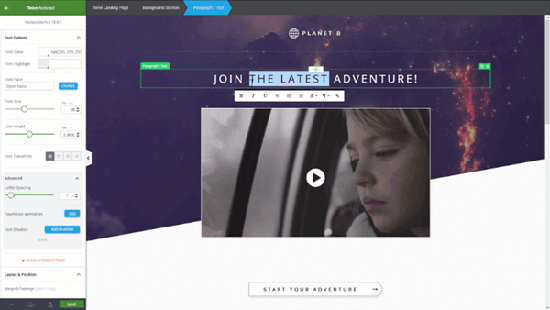
If you’re not keen on any of the pre-built designs, you can start from scratch. Either way, you can create a complete landing with the tool’s user-friendly frontend editor.
Once you’re finished, you can duplicate the landing page with Thrive Optimize. This will allow you to create a second variation to test against the original.
Each landing page will be distributed evenly among your visitors. Whichever landing page performs best is declared the “winner.” The “loser” gets eliminated and is deleted automatically.
Thrive Architect/Thrive Optimize pricing
$199/year (renews at $399/year thereafter) for the standalone product or $299/year (renews at $599/year thereafter) as part of Thrive Suite (includes all Thrive products).
2. OptimizePress 3.0
OptimizePress is exclusive to WordPress. It’s essentially a page builder plugin designed specifically for landing pages and marketing.
Here’s a round-up of the main features it offers to marketers:
- Conversion-focused templates
- Thank you pages
- Powerful opt-in forms
- 2-step opt-in forms
- Testimonials
- Countdown timers
- Pricing tables
- Beautiful styles
- 20+ integrations including Zapier
- WordPress theme
OptimizePress calls itself a “3-in-1 toolkit for marketers.” This is because it offers features for every step of the marketing process.
They are attracting potential customers, turning potential customers into leads and turning leads into actual customers.
Creating a landing page with OptimizePress
Although OptimizePress is not a dedicated page builder plugin, you’ll create landing pages in a similar way. First, you’ll install the OptimizePress Dashboard plugin which allows you to install everything you need.
The page builder plugin is called the Lightning Builder because it’s incredibly fast and easy to work with. With this plugin, you’ll start with one of OptimizePress’ many landing page templates, though its sales page templates will work as well.
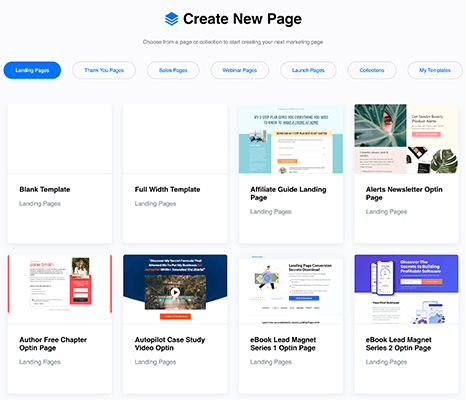
While the old OptimizePress editor used to be clunky, their new editor has been completely rebuilt with a focus on speed and usability. And you can see your landing page live as you build it, in true WYSIWYG (what you see it is what you get) style.
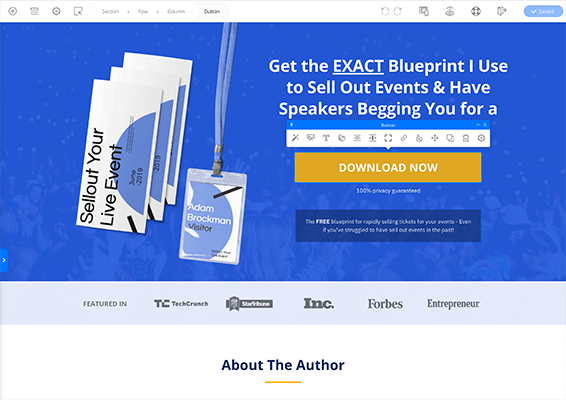
You can optimize your campaigns with two-step opt-in forms, Thank You pages, and they’ve got more plugins on their roadmap.
OptimizePress pricing
OptimizePress is available for as low as $129/year (Builder), higher plans include access to further features & installation on more sites.
3. Landingi
The Landingi of today is a powerful lead generation software you can use to increase your conversions in several ways. Before this, it was one of the most widely used landing page tools in the industry, and it still offers these types of features today.
Unlike the first two tools, Landingi is not a dedicated WordPress landing page plugin. It does integrate with the CMS, but it’s not the only platform it’s available for.
Regardless, here are a few features it offers for landing pages:
- 300+ landing page templates
- Drag-and-drop editor
- Pop-up templates & lightboxes
- 5,000 free images & 600 free icons
- Email marketing integration with popular platforms such as ActiveCampaign, ConvertKit and Mailerlite
To help increase conversions, Landingi offers the following:
- Split testing (not on the lowest plan)
- Callback/chat integrations
- Dynamic content
- Reports and analytics
Creating a landing page with Landingi
Landingi isn’t a dedicated page builder, so each and every one of its templates are designed as high-converting landing pages.
You can start with one of these templates, but there’s also a blank template that allows you to start from scratch.
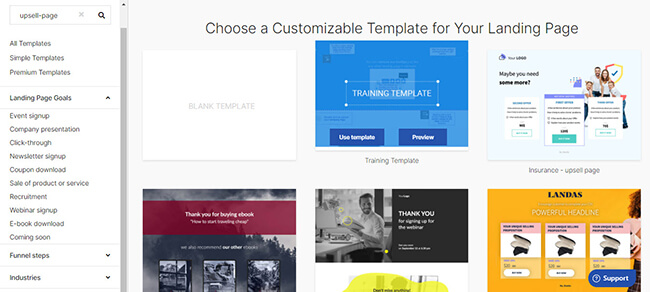
As for the building process, you have a drag & drop visual editor to customize your landing pages with various conversion-focused elements.
As for publishing, Landingi hosts your landing pages for you, though you can display them on your website via the WordPress integration. They’ll load from Landingi’ server.
Once your landing page is published, you can use the service’s built-in split testing features to optimize your campaign.
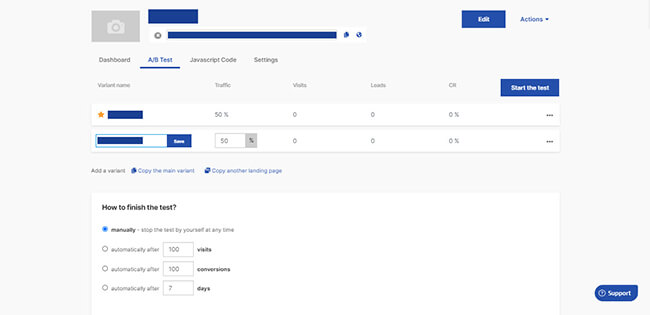
Landingi pricing
Starts at $55/month (paid annually) or $89/month (paid monthly). A 14-day free trial is available.
4. Elementor Pro
Elementor took WordPress by storm when it launched in 2016. It did this by offering a fully-fledged frontend visual editor entirely free of charge. The developers have launched a premium version since then, and it’s near perfect for marketers.
Specifically, it offers…
- 200+ premium templates
- Opt-in forms
- Calls to action
- Testimonials
- Pricing tables
- Countdown timers
- State-of-the-art styles
- WooCommerce builder with 18 widgets
- 20+ integrations
As far as integrations go, Elementor Pro is only compatible with a small handful of email marketing services right out of the box. Thrive Architect, in contrast, integrates with over 20. Plus, Elementor does not have split testing capabilities.
Creating a landing page with Elementor Pro
Elementor Pro is designed to work with any theme. Similar to Thrive Architect, you can start with one of the dozens of dedicated landing page templates it offers.
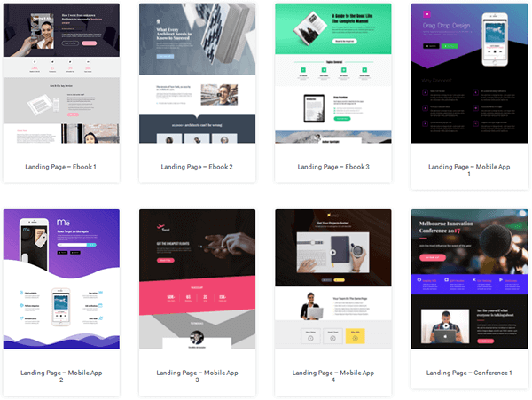
From here, you can edit the content, change a few styles, and remove or add elements with the plugin’s frontend editor.
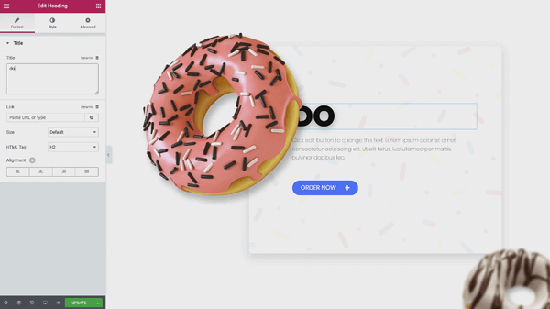
You can also start with a blank page. Either way, Elementor Pro will allow you to design a full landing page optimized for conversions.
Elementor Pro pricing
Elementor Pro is available for as low as $59 for a single site license. One year of support and updates are included.
5. Beaver Builder
Beaver Builder is another dedicated frontend page builder plugin. It does technically offer a free version, but its features aren’t suitable for landing pages. We’ll be focusing on the premium version as such.
Beaver Builder is well loved by the developer community in WordPress mainly due to the fact that it doesn’t rely on shortcodes as many other page builders do.
For marketers, Beaver Builder offers…
- 30+ templates
- Opt-in forms
- Call-to-action module
- Testimonials
- Pricing tables
- WooCommerce module
- Stunning styles
- 20+ email marketing integrations
Beaver Builder is most comparable to Elementor Pro since it doesn’t offer split testing features. For landing pages, the main benefit it holds over Elementor is its ability to integrate with far more email marketing services.
Creating a landing page with Beaver Builder
You probably noticed how few templates Beaver Builder offers when compared to the other tools on this list.
That number gets even smaller when you look at the number of dedicated landing page templates it offers, which is just over 15.

It should not be a deal breaker for you. These templates are well designed and use highly-optimized layouts. Of course, you can also start with a blank template.
Editing existing content and adding/removing elements is easy with the plugin’s frontend editor.
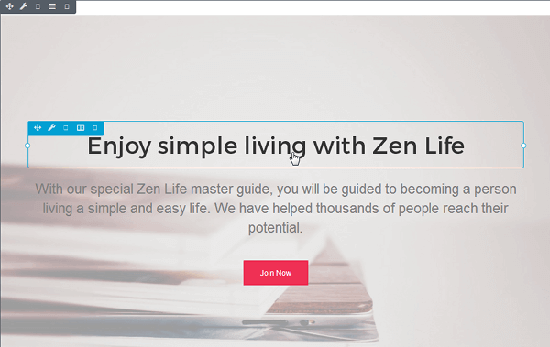
By the end of it, you’ll have a completed design that guides the visitor through your landing page and converts them via calls to action and opt-in forms.
Beaver Builder pricing
Beaver Builder is available for as low as $99. This price includes unlimited site licenses and one year of support and updates.
6. Instapage
Instapage offers pretty much the same features as the others on this list when it comes to building and optimizing landing pages. They even integrate with similar services, such as Facebook Ads and Google Adwords.
Also similar to Landingi, Instapage integrates with a variety of different CMS’s. It integrates with WordPress via a free plugin you can install through the admin area.
Here are a few ways it sets itself apart:
- Landing pages for Google AMP
- Real-time collaboration with team members
- Heatmaps to pinpoint what is and isn’t working
- Dynamic text replacement that reduces bounce rate by showcasing targeted content based on location, device and more
- More enterprise solutions
Instapage is also entirely focused on landing pages while Landingi has branched out to focus on additional solutions, such as sales.
Creating a landing page with Instapage
You can start out with one of Instapage’s 200+ landing page templates. They’re organized by the types of campaign they’re optimized for, such as “lead generation,” “two-step” and “thank you.”
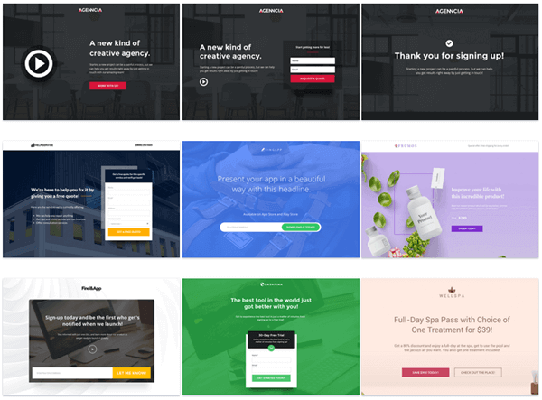
Instapage offers one of the most permissive drag-and-drop editors on this list. Instead of forcing you to conform to specific zones that require several settings to expand, Instapage’s elements can be moved freely.
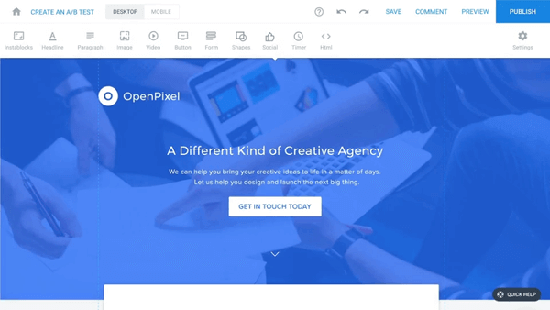
You can invite team members to collaborate and optimize campaigns with split testing, heatmaps and dynamic text.
The building process takes place within Instapage’s UI. You’ll “push” the page to WordPress to publish it there, though it’ll still be hosted by Instagage via Amazon Web Services’ cloud servers.
Instapage pricing
Instapage is available for $199/month when paid annually, making it a much more expensive solution than Landingi. A 14-day free trial is available.
Learn more in our Instapage review.
Frequently asked questions
Finally, here are some FAQs and answers about the best WordPress landing page plugins.
Which WordPress landing page plugin is the best value for money?
Thrive Architect & Optimize are the best value-for-money landing page plugins on the market, all things considered. They offer more sophisticated features than most other solutions at a very affordable price. What’s more, if you double up and buy them together in a bundle—or purchase the whole Thrive Suite—you get a huge discount.
Which WordPress landing page plugin is the best for beginners?
All of the landing page plugins on this list are suitable for beginners. They’re all easy to use and you don’t need to be super tech-savvy or know how to code in order to use them. That said, I’d recommend starting out with OptimizePress.
Which landing page builder has the best functionality?
It depends on what specific functionality you’re looking for. Thrive Architect & Optimize have most of the features marketers need at an affordable price.
However, Instapage has some extra functionality that larger businesses and serious marketers need, like built-in heat maps, sophisticated collaboration tools, and page speed acceleration tools (AMP pages and Thor Render Engine).
The page speed acceleration features are especially important given that statistics show each additional second of load time can significantly reduce website conversion rates.
What is the best WordPress landing page plugin?
We think Thrive Architect is the best landing page plugin to use. It offers a good balance of affordability, ease of use, and powerful features. It works best alongside Thrive Optimize so we’d recommend pairing both plugins up to unlock A/B testing and other conversion optimization tools.
Final thoughts
Each WordPress landing page plugin does things a little differently than the next, but they’re all capable of helping you create optimized WordPress landing pages.
Here’s a quick breakdown of a few features to look out for:
- Integrations – Make sure the tool you choose has integrations for the services you use in marketing campaigns.
- Templates – For quick publishing, choose a tool that has a few templates you’d use with minimal editing.
- Optimization – Choose a tool that has split-testing built-in if you don’t want to rely on third-party solutions.
- Hosting – Decide whether or not the advanced marketing features of Landingi and Instapage are worth the extra cost of hosting your landing pages with them. Speaking of…
- Price – Choose a tool that fits your budget.
Lastly, here’s a breakdown of each plugin’s most notable feature to help you even further:
- Thrive Architect/Thrive Optimize – Built-in split-testing at an affordable price.
- OptimizePress – The best page editor on this list in terms of speed and usability. Future updates will see this become a complete funnel builder.
- Landingi – Most advanced tool on this list for the price it offers, but may be overkill for users who only need the occasional landing page.
- Elementor Pro – Most affordable at $49 for your first year and 25% off every year thereafter.
- Beaver Builder – Fantastic page builder that integrates with several email marketing services.
- Instapage – Great option for teams and large businesses.
All in all, the best WordPress landing page plugin is subjective and entirely dependent on your needs. In short, it’s the one that fits your budget and allows you to increase your conversions with the least amount of effort.
Related Reading:
- The Best Landing Page Software Builders To Improve Your Conversions
- 19 Landing Page Statistics To Guide Your Strategy
Disclosure: If you buy through links on our site, we may make a commission. This helps to support the running of Startup Bonsai.
